Hi, I cant access on my DVR at home and remotely (dyndns) with a Raysharp D9216. With Iphone and Aplayer software its working fine but this is the only one access to view dvr frame. Always Login fail Router is a Netopia (Motorola) 7352-84 (same command menu as 3347, 3357.) I do that, but noth.
- Raysharp Dvr Password Reset
- Ray Sharp Dvr Reset Password
- Raysharp Dvr Hard Reset
- Ray Sharp Dvr Reset Manual
- H.264 Series IP Solutions
- Raysharp D6009 Pdf User Manuals. View online or download Raysharp D6009 User Manual.
- I have a raysharp dvr v9216 model no. And i want to update firmware on this model, and this current version is v2.1-v100316, so please send me the letest firmware on this model, if you have a firmware on this model, please send me.
- View online or download Raysharp D6009 User Manual. Manuals; Brands; Raysharp Manuals; DVR; D6009; Raysharp D6009 Manuals Manuals and User Guides for Raysharp D6009. We have 1 Raysharp D6009 manual available for free PDF download. NTSC/PAL Output Select. Chapter 6: Record. Start Recording.
- I have a DVR shown below and I am not able to reset the system to the factory default. It is an 8 ch standalone, unbranded, no make or model codes, just states H264 DVR and the specifications listed below.
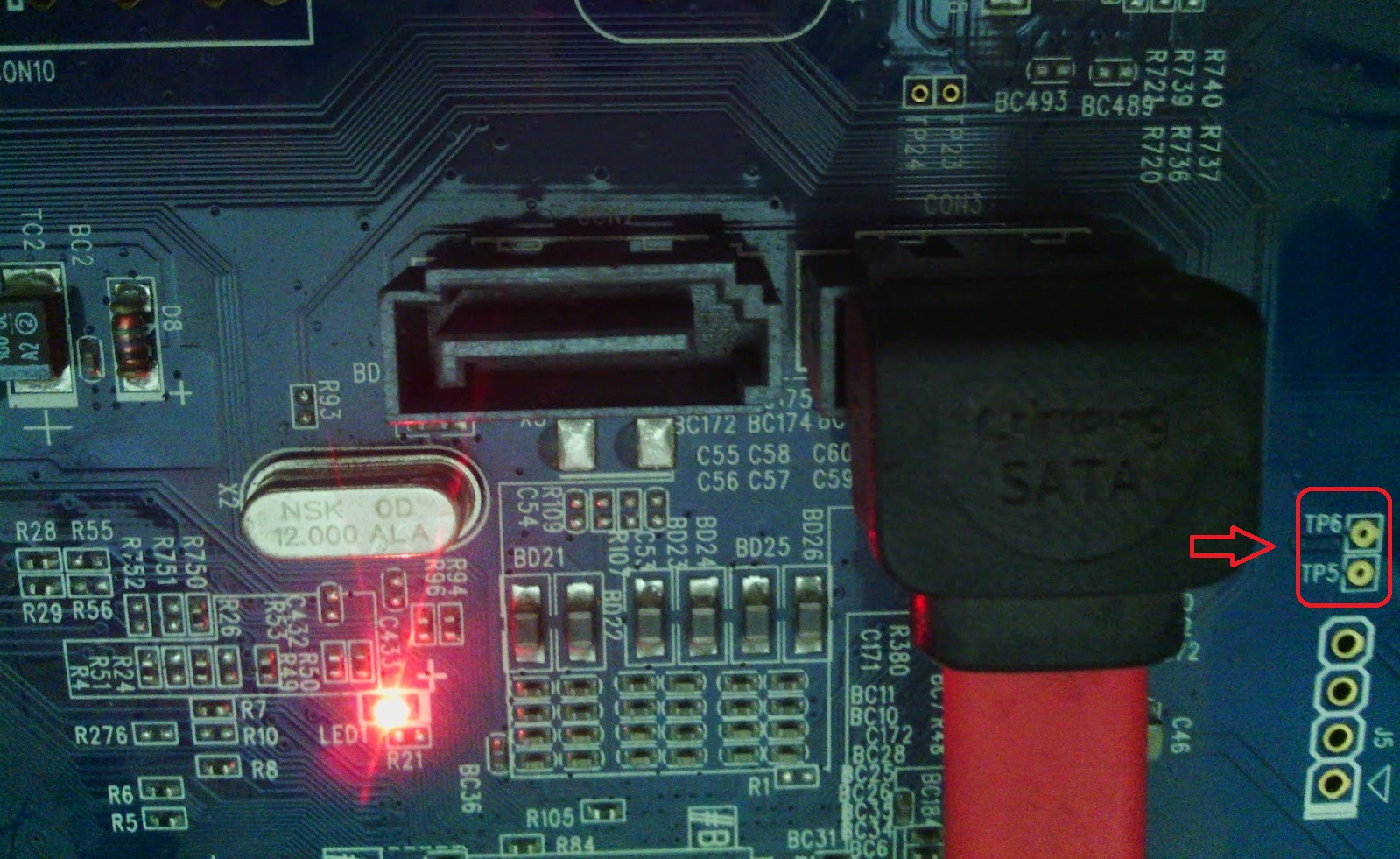
- Recording Resolution
- 5MP, 3MP, 2MP(1080P),1.3MP(960P),1.0MP(720P)
- Internal HDD:8 SATA HDDs, each HDD up to 6TB
- Recording Resolution
- 5MP, 3MP, 2MP(1080P),1.3MP(960P),1.0MP(720P)
- Internal HDD:4 SATA HDDs, each HDD up to 6TB
- Recording Resolution
- 5MP, 3MP, 2MP(1080P),1.3MP(960P),1.0MP(720P)
- Internal HDD: 8 SATA HDDs, each HDD up to 6TB
- Recording Resolution
- 5MP, 3MP, 2MP(1080P),1.3MP(960P),1.0MP(720P)
- Internal HDD: 4 SATA HDDs, each HDD up to 6TB
- Resolution:720P IPC,960P IPC,1280P IPC
- Day&Night:IR cut filter with auto swith;
- 20m IR night vision
- Resolution:720P IPC,960P IPC,1280P IPC
- Day&Night:IR cut filter with auto swith;
- 20m IR night vision
Forgetting the admin password turns to be a nightmare for the users. We herein provide you the simple instructions on how to generate a new super password to allow you login the DVR, then reset the password. We provide this instruction based on premise that you have ordered DVRs from us, or you are using similar DVRs with same embedded firmware like our products. Random super password generation requires you with the password generation software.
Download Superpassword Software for XM/Hislicon DVRs
Raysharp Dvr Password Reset

After you download the software, and do the following procedures to generate a new temporary super admin password.
Ray Sharp Dvr Reset Password
Run the software SuperPassword.exe, it will pop-up tool window as below:
Input the current date (year, month, day) as below:
Click 'OK', it will generate a temporary super password which is only working for a day.
Using the generated new password login into the DVR, the DVR will remind DVR will reboot, the system reset to default password.
Please note this method is only working for our DVRs. If you failed to login with generated password, you may download another password generator software in here:
Raysharp Dvr Hard Reset
Download DVR Password Calculator:
Generate Password by Using Serial Number & Time:
Download Password for Dahua DVRs
Ray Sharp Dvr Reset Manual
To rest the password of Dahua DVRs, you can contact Dahua technical support team, then send the current date and time of your device to them. They will use the password generator to create a temporary password. If you don't want to wait, you can download the software and create the pwd by yourself.
Get My Latest Posts
Subscribe to get the latest updates.
Your email address will never be shared with any 3rd parties.
Bonusbot. Tags: DVR System